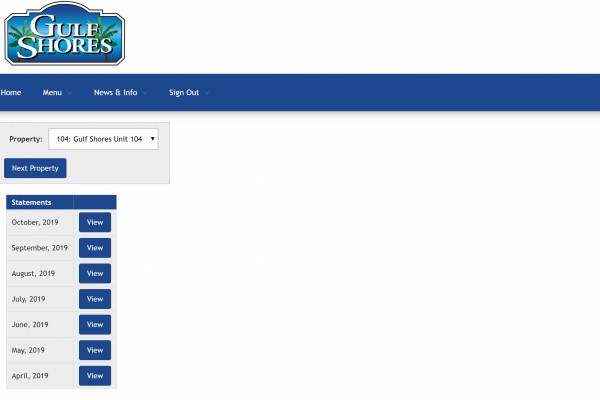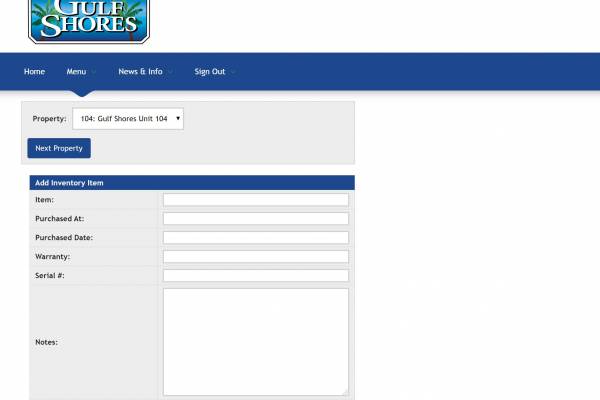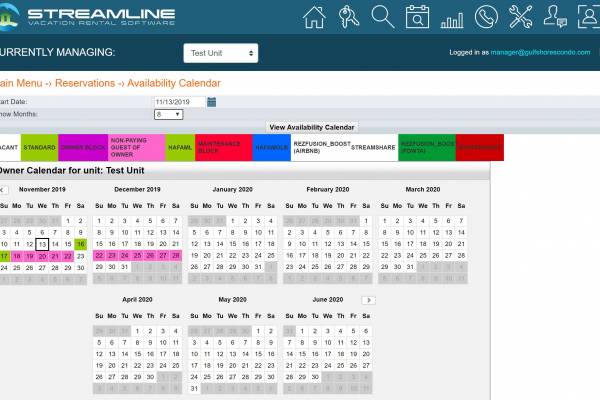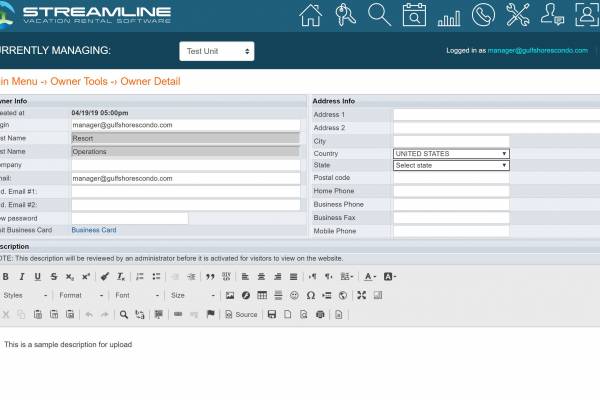LSI OWNER AREA
The OWNER PORTAL provided by LSI inc. is best used for viewing your owner statements online and reviewing posted Condominium Association documents. You can also view rental calendars and make owner reservations though this OWNER PORTAL as well as upload inventory items for future reference. You do need login access to this area, and if you do not already have this, you can obtain this information by contacting the front desk during office hours.
CLICK HERE to access the owner portal provided by LSI Inc.
STREAMLINE OWNER AREA
The STREAMLINE Owner Area is best used for viewing your rental calendars and making owner and owner guest reservations. Owners can submit edits to their online rental unit desripts. You can view owrk orders once complete and also submit work orders through this online area for your unit. You do need login access to this area, and if you do not already have this, you can obtain this information by contacting the front desk during office hours. As more features are added to this area owners will be notified.
CLICK HERE to access the owner portal provided by Streamline
Instructional Videos below on some of the key features of the Streamline Owner Area.